Angular 10: Everything You Need to Know
Expectations seemed to be going beyond cloud 9 in the tech world – all thanks to the release of the Beta version of Angular 10.0.0.
We probably don’t require specifying that the following blog is all about the new version of Angular featuring a whole array of value additions and tweaks corresponding to the Angular framework, Angular Material UI, and the Angular CLI.
The 24th of June 2020 release incorporated the beta version and since then almost all Angular development companies in India (including us) are keeping an eye on the final release of the newest version of the google-developed, TypeScript based framework. Let’s keep our fingers crossed!
The most interesting aspect of the entire phase is that it is smaller than the rest ones; within a span of 4 months after the release of Angular 9.0, Angular 10.0.0 came into being. Before we delve any deeper, let us brush up our knowledge on Angular Development.
After all, there is no point in creating a todo app that is created by just scratching the surface of what a framework or library can do and doesn’t have any CRUD aspect.
The Journey of Angular Development
The world of technology always seems to be changing and evolving; Angular is no exception. In any case, there are a few things that have continued as before all through. Let’s walk down the known-unknown lane to leverage the power of JavaScript framework and strengthen your front end development skills.
The sure-shot way to succeed in the ever-changing online space is by building a great and scalable application. This means it’s high time to consider a robust framework such as Angular that not just creates an innovative application but also lessens the burden of Angular developers and testers.
In 2009, Google came up with an open-source front-end web application framework named AngularJS. Then came its successor i.e. Angular 2 in 2016, Angular 4 in 2017, Angular 5 in late 2017, Angular 6 and 7 were released in 2018, Angular 9 in 2019 and now it’s time for Angular 10.
Mainly used to develop single-page applications and speeding up the development procedure, the technology comprises certain crucial features that must be taken into account.
- Modern Angular Architecture – Many amateurs programmers tend to pull all their Angular code on one page to conduct one massive function but as an experienced Angular development company, we advise not to do this as it entirely defeats the purpose of the emergence of the technology.
What we prefer is structuring the modules within the application and digging into the different architectural structures. By doing this our team of experts are able to determine how to scale the app while it is at its growing stage. Moreover, we are able to isolate the code and prevent the occurrence of code coupling. - Application structure – This the CLI which has been taking the journey of Angular application development to the next level. The way a house is built, one step at a time. Similarly, here you are building an effective app with the help of set procedures and practices.
Unfortunately, most programmers fail in this subject because they aren’t well-versed with structural knowledge. Although the syntax being clear cut might be easy to pick up but that doesn’t mean the application’s structural knowledge is the same. One does require a better understanding of context, requirements and how it all fits together on a conceptual and practical level. - Modules and Routing – This feature, in particular, is quite underrated, especially with Angular. On the contrary, it is the most fantastic way to organize and ring-fence sets of business requirements. Domain, routed, routing, service and widget are the 5 types of business models each of a kind that must be taken into account.
- One-way Data Flow – Way back in its days of inception, two-way binding was loved by all Angular development companies in India and overseas. It was the most prominent unique selling point. After a while, it started to pose problems in regards to performance. Therefore angular application development started gaining complexity since then. Turns out, one doesn’t require two-way binding all the time. Now it is possible only if the developer allows it.
- Pre-loads, Lazy loading – Have you ever thought about enhancing your application’s user experience by speed? Pre-loads and lazy loading aren’t limited to deciding if you are going to load a particular set of images or not but it has the potential to enhance your bundled architectures and load different parts of your application which may exist on different scopes and domains.
From a business perspective, here is the big question – Why?
- Due to its out of the box functionality, one doesn’t require to incorporate third-party plugins
- The platform being adhered to standard and existing security measures enables protection of your web application against and vulnerable or malware-based attacks
- Consistent productivity can be expected here – all thanks to its appropriate built modules.
- Responsive web development does take time but that’s not the case with this one. So, speed is the game-changer here.
- Even after your angular application is developed, it is easy for a non-techie to maintain without wasting much time and effort.
We hope you are convinced by now and if not, read further because the major release in the Angular version won’t let you slip away so easily. Let us get acquainted with Angular 10.0.0.

Angular 10: What’s in the Store?
As said previously, the new form involves another information range picker in the angular material UI component library. Aside from this, do you remember the tool being used to analyse for TypeScript? Yes, TSLint has been refreshed. This is not it, Angular 10 comes with a wide range of warnings for commonjs imports, an additional compiler interface, finally one can get rid of ESM5 or FESM5 groups featured all the time in Angular Package Format. It may quite interest you to know that in the holey array various bug fixes have been made including the compiler avoiding undefined expressions. Right away, we should dive into the subtleties.
TypeScript v3.9 Support [breaking change]
Angular 9 was released with TypeScript 3.7 support. Not so long after, TypeScript version 3.9 came into existence. And now we have Angular 10 featuring not the latest version of TypeScript but also TSLib and TSLint.
This is one of the best aspects of Angular development technology it keeps on changing and evolving. First of all, TypeScript 3.9 has performance improvements, which means no longer wasting time, money and energy while conducting larger projects. Everything becomes faster in regards to Angular builds. Second, Angular developers can widen their reach among a wide range of TypeScript fixes and features.
Performance improvements
Compiler CLI: Template type checking increased and checking of Perform template type checking incrementally and split Ivy template type checking into multiple files.
Ngcc: Before this, stale lock file reporting on the immediate basis was not allowed but not anymore. In addition, a parsed .tsconfig file is cached between runs. Also, the size of the entry-point manifest file is reduced.
Earlier in case, kind of processing wasn’t required at the time of entry point, to compute dependencies ngcc would parse the files, as a result, it used to take days and nights to complete. Now because of ngcc performance seems to have been improved to a great extent.
Angular & Angular CLI Updates
Angular and Angular CLI has been the showstopper and now its time to reveal why it is called so. In spite of the fact that there had been some remarkable updates yet one of the biggest being strict mode as an alternative now while making another task.
ng new --strict
Technically speaking, TypeScript strict mode automatically gets enabled by default as soon as you create a project in strict mode.
There is no denying in the fact Angular is a bold choice to make. Programmers will be able to use more advanced tree-shaking, resulting in a more effective and efficient project for the long run.
New updates to the ecosystem
For angular application development, one shouldn’t be looking anywhere else instead of TypeScript. With the introduction of Angular 10.0.0 version, TypeScript has bulged to TypeScript 3.9 whereas previously it was 3.7. Angular developers also have the ease to avail of the latest TypeScript fixes and features and a much more elaborate TypeScript configuration.
TSLib is a runtime library for TypeScript that has also been updated to v2.0. The only difference between TSLIb and TSLInt is one contains all the TypeScript helper functions whereas TSLint is the extensible static tool. More importantly, it is meant to check whether there are any readability and functionality errors in the TypeScript code. Modern editors support it and build unique systems that can be customized with their lint configurations, rules, and formatters. TSLint also has been updated to v6.
Breaking Changes
To format day periods, logic is often updated especially when the period extends past midnight. And do you know what kind of application can this impact on? The ones created using:
- formatDate()
- DatePipe
- b and B format codes.
Unlike others, any positive jsdoc remarks won’t be found in this particular version. You have nothing to assist the closure compiler advanced optimizations. Those angular developers who make use of such stuff are likely higher off showcasing negative outcomes. And because advanced optimization is being disabled, one must ensure that all the pipeline products are buildable, runnable artifacts, at a cost of accelerated payload size.
Removals and deprecations
Check this out! Here you will find a comprehensive guide of deprecations and anticipated removals in the current and upcoming versions. With an objective to balance innovation and stability, there are times when such cleanup becomes obsolete and needed so that there is a room for you to stay relevant with new best practices, changing dependencies, or changes in the (web) platform itself.
Generic with ModuleWithProviders
With the ModuleWithProviders in Angular 10, the utilization of conventional keywords has been made required with the Ivy compiling and rendering sequence. Prior to this, programmers had an ability to exclude the nonexclusive keyword with the ModuleWithProviders.
In the event that the Angular developer wishes to utilize the view layer, he cannot use it like that. Firstly, one has to be clear regarding the library featuring a generic type parameter that is required to be incorporated. Tragically, ngcc could be of no assistance!
Angular NPM
Angular NPM seemed to be dramatized a bit as it no longer includes any jsdoc commentaries.
If simply put, gone all day when you used to use it to endorse advanced modifications of the Closure Compiler.
How to update to Angular 10?
According to sources, For bit by bit directions to refresh to the most recent release in the Angular development space, use the interactive guide – angular.io.
Conclusion
There’s a lot to learn when it comes to Angular and a lot of us get stuck in the circle simply because we don’t know where to go or what to search up. We hope this comprehensive guide (and a quick summary of Angular itself) was of some help.
For further information and assistance on Angular Development, you can reach our reputable team of Angular developers in India today!
More Blog Post on Angular
Angular Development Best Practices to follow in 2020
Common Mistakes to avoid when using Angular
With the increasing usage of mobile applications, it turns out that mobile app development companies are often found under pressure to deliver an incredible user...
 Oct 30, 2020
Oct 30, 2020 

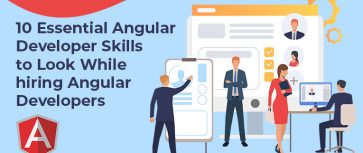

Comments
Leave a message...