10 Best Laravel Development Tools and Resources to Use
Laravel is a powerful PHP framework for developing websites. This framework is designed for constructing small company websites and enterprise startups, which distinguishes it from other popular frameworks. Therefore, whether you are a newbie or an experienced developer, it is critical for a Laravel developer to construct a toolbox that enables you to complete the project swiftly.
There are several methods to save significant amounts of time doing routine functional activities. Laravel developers in India as well as across the globe will want sophisticated tools to enable them to code quicker and construct more efficient apps at the same time.
Let’s take a look inside to discover some of the top tools available to programmers.
1. About Laravel Development
One of the most wanted frameworks used to conduct PHP development. Laravel is a web application framework found under an open-source development environment. Taylor Otwell created laravel featuring MVC architecture. And you know what the real potential of the web development framework is? It has the potential to create unassailable advanced web applications.
This is not it! When you use Laravel, both developers, as well as businesses, can save ample time. In other words, rather than designing and maintaining. the structure of your application, you can concentrate on the main functionality you need to design. As a result, almost all industries are trending towards using Laravel development for their upcoming web projects.
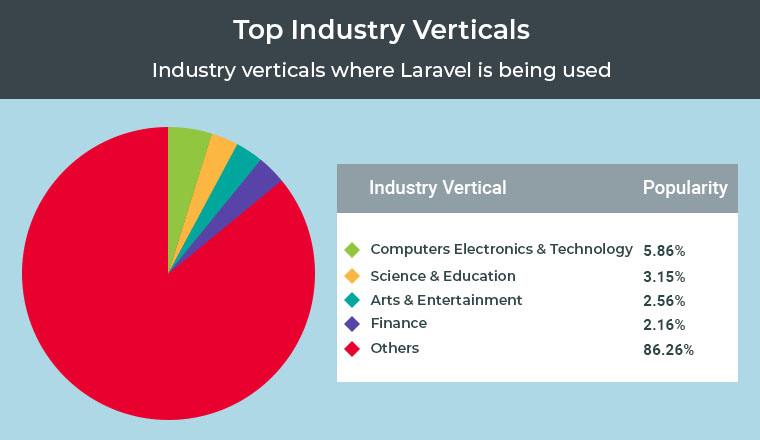
2. Best Laravel Development Tools and Resources For Web Development
Now I would like to mention a list of 10 resources to improve laravel application performance. but that doesn’t necessarily mean that you have to use all of them to learn Laravel. Even a single learning resource can be okay But knowledge is like the more the merrier.
1. PHPSTORM
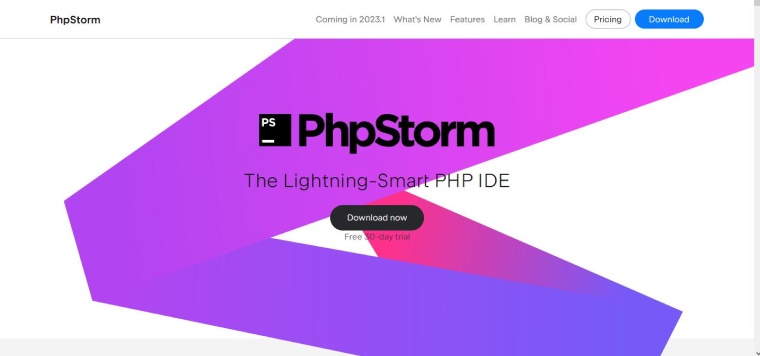
It is the smart IDE that suits the Laravel framework best. PHPStorm runs smoothly, it has smart code navigation, allows fast and safe refactoring, easy debugging and unit testing. Additionally, it is also a good php code formatter.
IDE is a crucial part of developing as it increases the productivity of the developer while saving time at debugging codes. Many developers use PHPStorm for its seamless performance.
2. Github/Bitbucket
GitHub and BitBucket offer Git services. However, depending on the structure of the project and its requirements one needs to select between the two.
Imagine you are developing for a small enterprise using the laravel framework, then you must choose BitBucket. By doing this, you can avoid sharing the code repositories.
You can have a limited number of collaborators and the need to have private repositories BitBucket is the best option. All the plans in BitBucket give unlimited access to the private repository while allowing max 5 collaborators in the free plan. However, for open source projects, the availability of having unlimited collaborators in GitHub makes it the best choice for the developers working with the Laravel framework.
The Git repository is easy to pull and push coded while it automatically merges the code with changes and time tracking.
3. Laravel Ecosystem
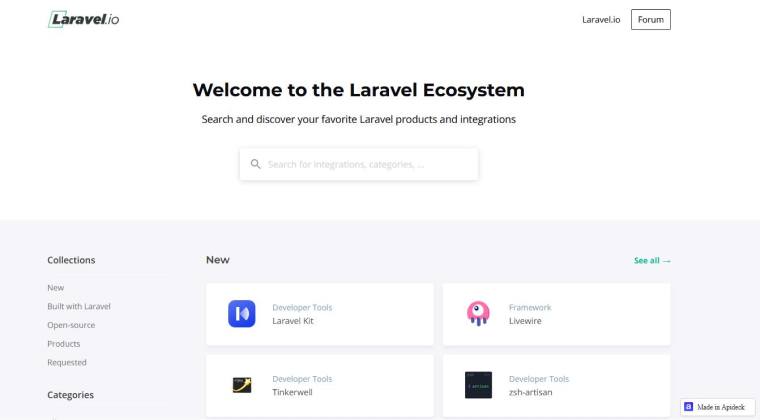
Among all backend development tools and resources, this one is the most useful tool of all. The Laravel ecosystem offers numerous opportunities, powerful Laravel hidden features like encryption, BCrypt, and much more for Laravel developers.
4. Laravel Documentation
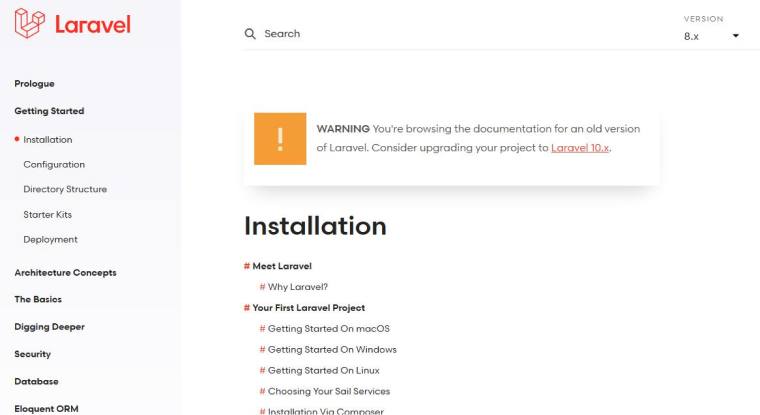
One of the most special aspects of laravel is with documentation, you can receive in-depth knowledge of the technology. In simple words, Laravel documentation can assist you in learning a variety of concepts in great detail which you may or may not be able to learn from other resources.
So if you want to enhance your expertise in Laravel or any other PHP technology in particular, just make sure you don’t remain restricted to learning from any tutorial site or course site. Do spend some adequate time researching more to broaden your perception.
5. Laravel Debugbar
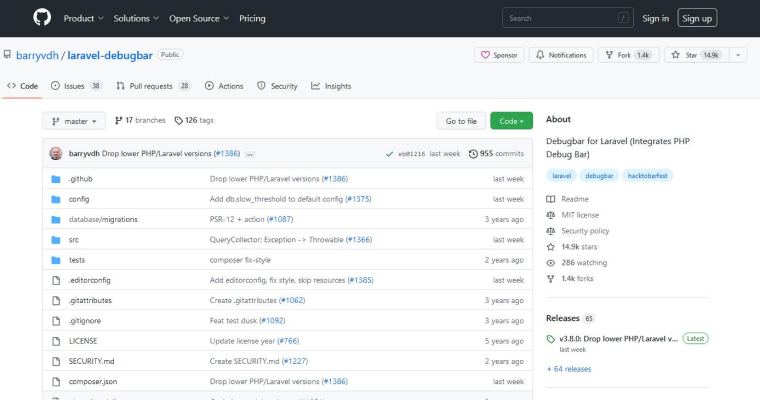
As the name implies, laravel excels when it comes to debugging an application. All thanks to laravel debugbar. Mainly displayed at the bottom of the browser, it provides the debug information. The queries tab of the debugger displays the number of queries that have been fired.
It also displays the route being called, the templates that have been rendered along with the passed parameters in detail. In this debugger, the developer also that the option of adding messages using Façade and will appear under the ‘Message’ tab.
6. Laravel Forge
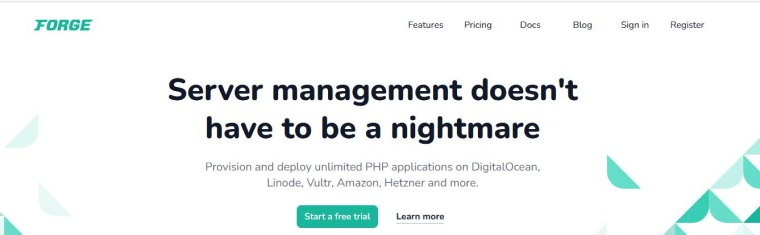
Laravel Forge is a tool for configuring your web application to automate the deployment using the PHP server. Some of its interesting features include security by default, database backups install SSL certificates within seconds, Allows you to restart each service, Easily sets up necessary SSH keys, Provides an automatic setup, Free SSL Certificates, etc.
7. Laravel Vapor
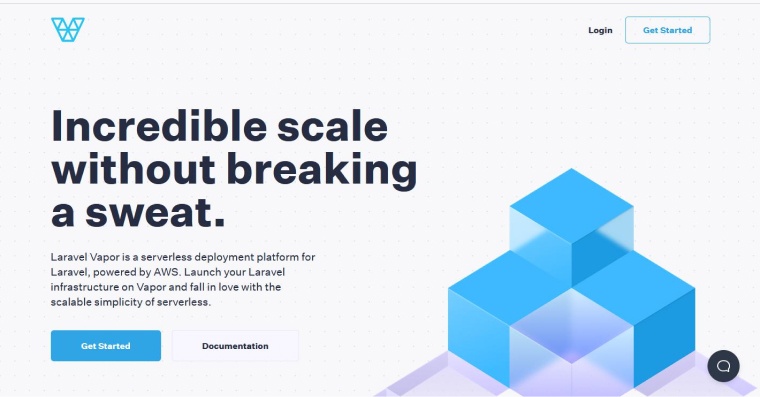
Now, what is vapor? It is an auto-scaling, serverless deployment platform mainly used for the best PHP framework. I am talking about none other than laravel. Trust me, try this once and you will fall in love with the scalability and simplicity of serverless.
Right from auto-scaling web/queue infrastructure to zero-downtime deployments and rollbacks, environment variable/secret management, database management, Redis cache management, automatic uploading of assets, custom application domains, DNS management, etc are included in Laravel vapor.
On and all, it works just fine! No two ways about it!
8. Laravel Entrust
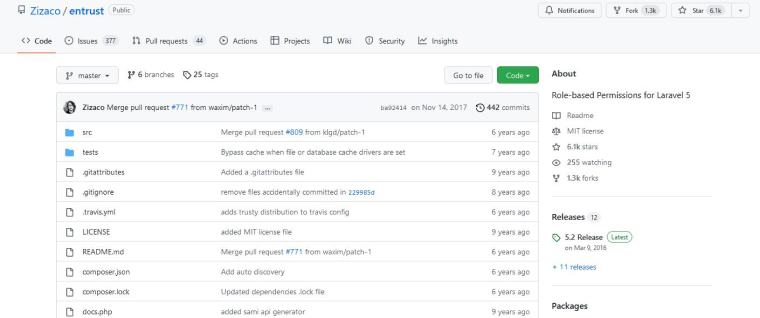
Whenever you hear the term Entrust in PHP space, it means the process of adding role-based permission. By using this tool, laravel developers can create four tables:
- Roles Tables – For storing role records
- Role _user Table – For storing one-to-many relations between roles and users
- Permissions Table – For storing permission records
- Permission _ Role Table – For storing many-to-many relations between roles and permissions
Under these tables, roles can be set up at different levels. There are other models like User, soft deleting, short syntax router filter, route filter and such in Entrust.
9. Laravel Tinker
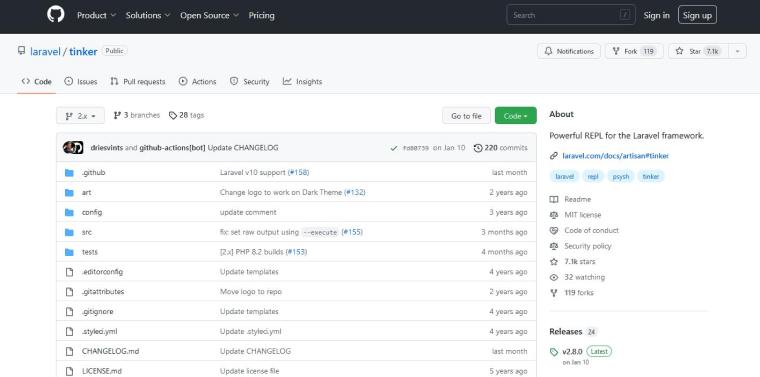
Unfortunately, most of the Laravel developers are unaware of the fact that the PHP framework includes REPL (Read—Eval—Print—Loop), Tinker. This Tinker console enables you to interact with your Laravel application from the command line in an interactive shell. Now what happens is usually developers choose a command line to interact with the project but with Tinker, one can easily access all the events and objects. This is an optional add-on that requires to be manually installed for Laravel versions after 5.4.
10. Laravel Backup
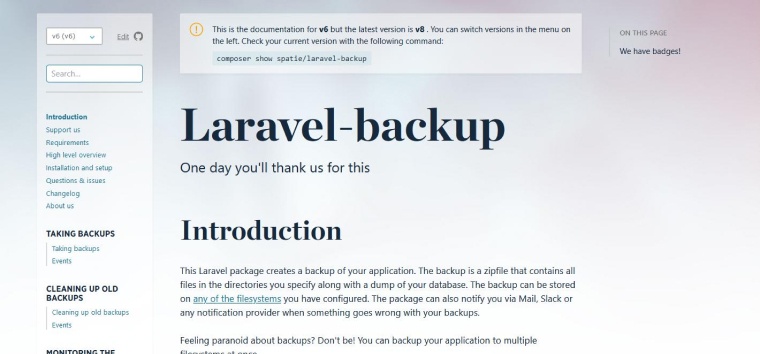
Last but certainly not least is Laravel backup! Reliable development services would not ignore such Laravel tools. It creates a backup of all the files that are used in the application. The backup is created with a zip file that contains all the files in the directories that you have specified. It also has all the dump of your database in the project directory.
The best feature of this Laravel Backup tool is that the backup can be stored on any file system.
3. In a Nutshell,
Like I said this is not all! You may find numerous write-ups, articles on Laravel tools, resources, and reading more will sooner or later pay you off!

Hardik Dhanani has a strong technical proficiency and domain expertise which comes by managing multiple development projects of clients from different demographics. Hardik helps clients gain added-advantage over compliance and technological trends. He is one of the core members of the technical analysis team.
...
 Jul 14, 2021
Jul 14, 2021 



Thank you for sharing this amazing list of Laravel development tools, it helps newbies like me to create a standalone Laravel web app. I have been an avid reader of your blog for a long time and appreciate your blogs.
You did an excellent job of combining a list of top 10 Laravel Tools but I have a suggestion for you. You should also include some other popular Laravel tools such as Socialite, Bitbucket and Laravel Migration. Thanks for Sharing! Looking forward to other posts.