8 Best IDE for React js
Choosing the best IDE for React development might be challenging. Thinking about the type of development you’ll be performing might help simplify the process. Whenever you hire Reactjs developers India, you will observe some programmers favor using just one integrated development environment (IDE), while others favor using a simpler text editor.
There are also powerful React IDEs available, which include features like source code generation, automation, and code completion. Some of the most used integrated development environments (IDEs) for creating React web apps are covered here. We’ll also examine each IDE’s features, pros and cons, as well as its suitability for use in React web application development.
2. What is IDE?
An Integrated Development Environment (IDE) is a piece of software that helps programmers create new programs by providing them with a set of features and resources all in one place. By integrating processes like editing source code, building software programs, and debugging into a single web application, integrated development environments (IDEs) increase programmers’ efficiency.
2.1 Factors To Consider While Choosing the Best IDE
Here are a few things to think about while settling on an appropriate IDE:
- Production rate
- Opens massive files without crashing
- Simple indexing of source code is required
- Compatible with most common development tools with minimal effort
- Needs to scale well for big jobs
3. Best IDE For React
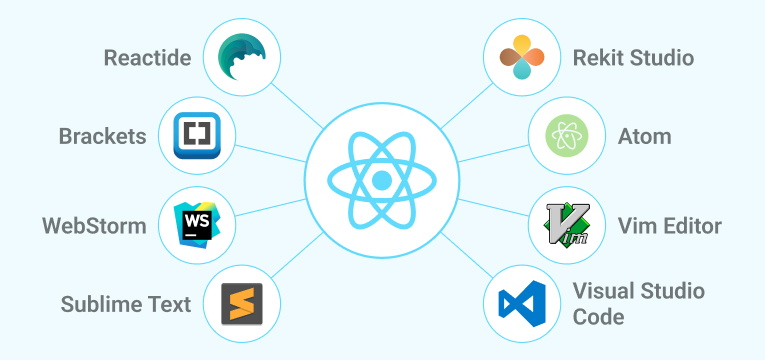
Let’s find out the best and most popular React js IDE that developers can use.
3.1 Visual Studio Code
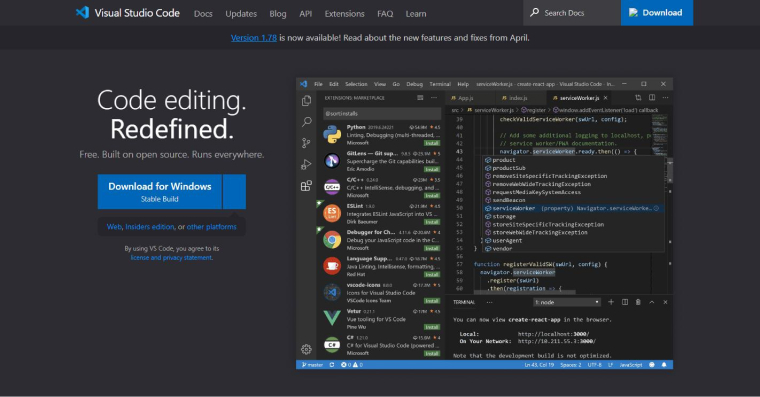
This React js IDE was released by Microsoft in 2015. There is no cost to the developer, yet they still get a fantastic experience. It’s a free tool that may be adapted to your needs with the help of available extensive plugins and skins. The community mostly develops the plugins and themes.
Visual Studio Code’s source code editor is among its key selling factors. It facilitates coding by, among other things, syntax highlighting, indenting code automatically, and matching brackets. You may also set your own shortcuts with the keyboard. You may also benefit from IntelliSense and restructure your code with no trouble at all.
Many React developers use Visual Studio Code on a regular basis. IntelliSense provides code completion and other suggestions to make creating webpages using React easier.
For its advanced code assist in JavaScript, Visual Studio Code relies on the Typescript language service. Automatic Type Acquisition (ATA) retrieves the type declaration from the NPM package and provides guidance as you finish writing code.
Writing in React may be enhanced with add-ons such as ES7+ React/Redux/React-Native snippets. It provides a variety of code snippets that may be quickly integrated into your program by typing in a shortcut. In a file, for instance, you may generate a template for functional React components by typing rfc and hitting the tab key. Another fantastic plugin developed specifically for React developers is VSCode React Refactor, which can be used to rework your React code. Your huge components may be simply decomposed into their underlying functions or classes.
Hence, without a question, VS Code might be an amazing alternative for you to test; thanks to its many useful features and the strength of its plugins for React.
3.1.1 Features of Visual Studio Code
- IntelliSense: You may save time and avoid mistakes when coding by using IntelliSense’s clean code, parameter assistance, a quick reference, and member lists.
- Code Navigation: You can easily locate and study code with the aid of Visual Studio Code’s strong navigation capabilities like Go to Definition, Find All References, and Peek Definition.
- Refactoring: Extract Method, Rename, and Extract Interface are just a few examples of refactoring tools that may assist you to implement adjustments to your code with minimal risk.
- Debugging: Microsoft Studio Code’s breakpoints, call stacks, and interactive interface make for an effective debugging environment.
- Source Control: Source control tools like Git, Subversion, and Mercurial are seamlessly integrated into Visual Studio Code.
- Extensions: There is a wide variety of useful add-ons available for Visual Studio Code.
- Customization: The language and platform capabilities in Visual Studio Code, in addition to the editor’s appearance, may be modified to suit your needs.
- Cross-Platform Support: You may build on any platform you choose using Visual Studio Code, as it is accessible on Windows, Mac, and Linux.
- Performance: No matter how huge your files or projects are, Visual Studio Code will always be quick to respond.
- Collaboration: While working on a task with several developers, Visual Studio Code facilitates instantaneous communication and cooperation.
3.1.2 Pros and Cons of VSC
Pros:
- Visual Studio Code has outstanding support for many different programming languages including Java, Python, C++, JavaScript, and more.
- VSC is a robust code editor due to its numerous useful features. You can modify your process as needed.
- Numerous programmers have built and continue to update extensions and plugins for Visual Studio Code that extend the editor’s capabilities.
- Fast and lightweight, Visual Studio Code gets the job done quickly and efficiently.
Cons:
- Visual Studio Code has outstanding support for many different programming languages including Java, Python, C++, JavaScript, and more.
- VSC is a robust code editor due to its numerous useful features. You can modify your process as needed.
- Numerous programmers have built and continue to update extensions and plugins for Visual Studio Code that extend the editor’s capabilities.
- Fast and lightweight, Visual Studio Code gets the job done quickly and efficiently.
3.2 WebStorm

Jetbrains created React IDE WebStorm, with JavaScript as its central objective. Jetbrains has been making programming language-specific IDEs for a long time. WebStorm is widely used for constructing online projects utilizing web technologies like React. After 10 years in the industry, they were able to add several useful improvements.
WebStorm makes it simple to restructure your JavaScript and React web applications. There is also support for smart code completion while working with React methods, properties, and events. Pasting HTML code into WebStorm will immediately transform it into JSX. More than 50 pre-built code snippets are included to further boost your efficiency. Emmet for JSX is supported in WebStorm.
The cost of the program is $69 for the initial year of the individual plan.
3.2.1 Features of WebStorm
- Mocha, the Karma test runner, Jest, and many more simplify the code editing process.
- JavaScript code tracing (the technique of manually checking code) is a breeze.
- There are several available add-ons and layouts for this IDE.
- It reverts back to its old state in a flash.
- Fonts, themes, and keyboard shortcuts may all be set to the programmer’s liking.
- There’s a terminal right in the device.
- Incorporation of VCS (Veritas Cluster Server)
- Cues for Parameters
- Modularity using Git
- Completion of Code with Intelligence
- Long lists of chores
3.2.2 Pros and Cons of WebStorm
Pros:
- Native support for version control systems like Git, Subversion, Perforce, and Mercurial;
- Configurational malleability;
- Strong default support for Angular, TypeScript, Vue, and React;
- A plethora of add-ons;
- Good use of indentation, suggestions for streamlining the code, and rudimentary error checking;
- Excellent merging software.
Cons:
- The performance is not up to the mark as compared to its counterparts;
- Putting in slow hours on a number of tasks;
- Complex environments;
- It’s not free and available to the public.
3.3 Reactide
It’s the first integrated development environment (IDE) for ReactJS that allows you to create modern React apps for several platforms at once. Not only display your project instantaneously, but it also provides a bespoke simulator or integrated Node Server, both of which remove the need to create server settings or a built-tool. By default, it supports hot module reload. Apart from this, Reactide is also very popular on GitHub as it has 10.5k stars and 734 forks
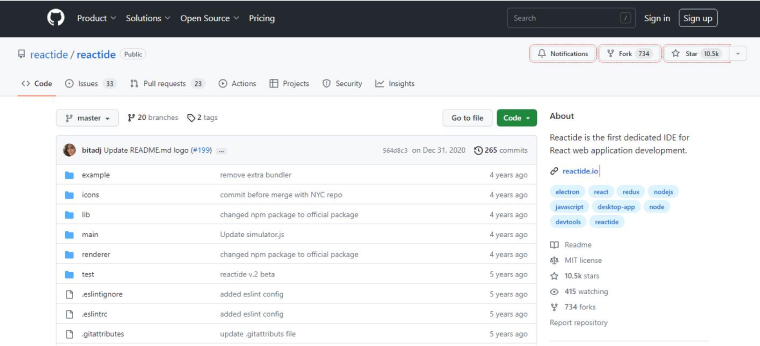
3.3.1 Features of Reactide
- Lets you see each React component.
- It has its own built-in tools.
- Assists in Hot module reloading.
- The state flow can be shown graphically.
- Allows for simplified setup.
- Helps you run requests and actions on a suitable terminal.
- Furthermore, it provides a customizable framework for programmers.
3.3.2 Benefits and Drawbacks of Reactide
Pros:
- Live reloading within the development environment means you never have to go back between your code files and the browser to verify your changes.
- Universal software.
Cons:
- Lack of plugin support
- Absence of user community as compared to competing solutions.
3.4 Atom
Atom, a text editor created by GitHub, has gained popularity due to its extensive package repository, which can be easily updated, and its user-friendly interface.
The contemporary, user-friendly text editor Atom is also highly modifiable, making it a versatile tool that may be used effectively without the need to alter any configuration files.
3.4.1 Features of Atom
- You can build package management right in.
- Text in a file or throughout an entire project may be quickly and easily located, previewed, and replaced.
- You can also use the command palette to execute commands.
- A file or project can be opened after a quick search.
- In addition, you may search for and replace text in the file in real time.
- As an added bonus, you can run this program on Windows, Mac OS X, or Linux.
3.4.2 Pros and Cons of Atom
Pros:
- With so many extensions and styles to choose from, Atom can be tailored to your specific needs. It’s an excellent option for programmers looking for a flexible environment to create their code.
- Atom’s streamlined design and user-friendliness make it a pleasure to work with.
- Atom’s seamless interaction with Git simplifies the administration of your code repository.
- The developers create the plugins for other developers, and the community is built around the creators.
- As a result, there is a plethora of available plugins to facilitate your development process.
Cons:
- When working with larger projects, Atom’s processing time may exceed that of competing editors. For programmers tasked with managing massive source code libraries, this can be a significant drawback.
- When using a large number of plugins, Atom can be quite demanding on system resources.
- When compared to other editors, Atom’s built-in language support is lacking.
- Adding third-party plugins can make Atom less reliable than other editors.
3.5 Vim Editor
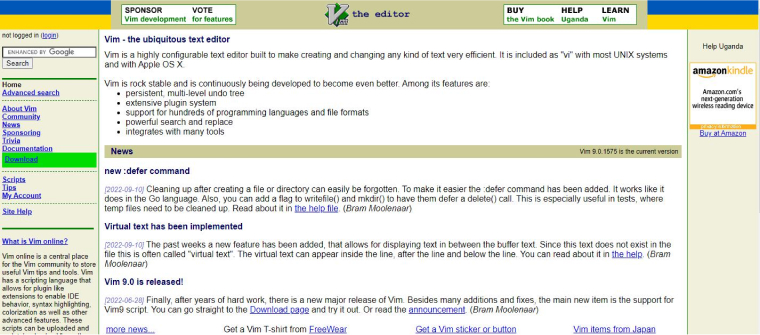
Vim is an established and one of the most popular React js IDE. Developers who like this text editor won’t be coerced into switching to anything like Visual Studio Code or WebStorm. Its adaptability has made it popular among programmers. Anyone working with React.js will not find a better free IDE. Also, you may alter it to your liking.
Vim is an easy-to-use text editor that has syntax highlighting and a search function. Hence, it is capable of handling files of unprecedented size. Nevertheless, configuring Vim is a time-consuming process. As you might have guessed, the application features a graphical user interface that can be modified to suit your needs. Even the mouse won’t function unless you work up a sweat.
3.5.1 Features of Vim Editor
- The minimum amount of memory required for proper operation is really low.
- Tabs and windows allow you to work on many tasks simultaneously.
- A powerful framework for add-ons.
- Many file types and computer programming languages are supported.
- Very effective search and replace.
3.5.2 Pros and Cons of Vim Editor
Pros:
- Vim is far more rapid and lightweight than graphical editors like Sublime and Atom. It takes up practically no space in RAM and starts up immediately.
- The plugin ecosystem for Vim is thriving and seems limitless. All that from file management to managing versions to customized color palettes can be found as plugins.
- Vim is accessible for cross-platform and can be used in a graphical user interface or terminal. The same functionality exists in the SSH terminal.
- After customizing Vim, we can transfer our settings to any machine by copying our.vimrc or init.vim.
- The mouse is no longer required. Almost 200 text-editing-only commands provide everything you need within a couple of clicks. Although Vim is compatible with a mouse, it is not required for optimal productivity.
Cons:
- Mastering all of Vim’s available actions and modes can prove challenging.
- Setting up Vim requires an endless amount of time and effort. Almost everything has room for improvement.
- Numerous plugins rely on Python and Lua functionality that might or might not be comprised in the machine’s binary.
- In order to copy and paste information from other programs, obtaining the system clipboard is often problematic.
3.6 Brackets
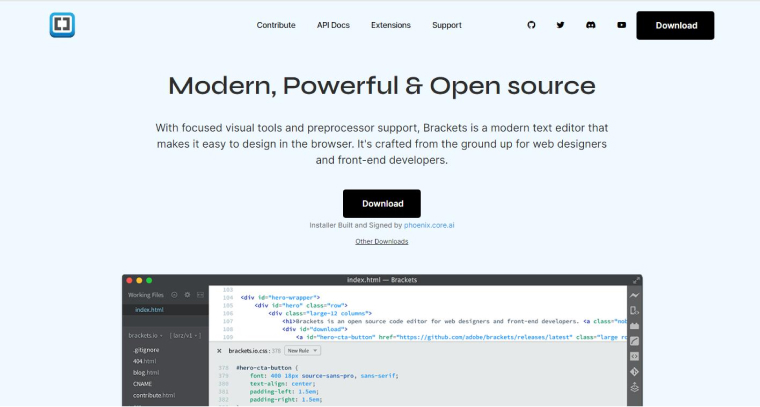
Brackets is a modern text editor that packs a lot of functionality into a small package. Visual tools are seamlessly integrated into the editor to provide just the perfect amount of support when you need it without hindering the progress of your work. Brackets is a fun tool to write code in.
The Brackets project is free and available to anybody who wants to contribute. Brackets is a cutting-edge text editor that simplifies browser-based design with its concentrated set of visual features and its compatibility with preprocessors. It was made with front-end developers and web designers in mind from the bottom up.
A live link will be established with your web browser. As you update your site’s CSS and HTML, the results will be visible right away. You may also place the pointer on a CSS selector to see exactly where this is being used in the browser. It combines the effectiveness of a code editor with the portability of web-based development resources.
A robust inline editor is also included. Using brackets, you may peek inside the most relevant parts of the code. Dealing with LESS and SCSS files is streamlined beyond belief using Brackets’ Fast Edit and Live Highlight features.
3.6.1 Bracket Characteristics
- Quick Modification.
- Brief Documents.
- Live Preview.
- This component of JSLint.
- LESS support.
- It’s Open source.
- Adaptability.
3.6.2 Pros and Cons of Brackets
Pros:
- Moving your cursor around a graphic link in the program code will reveal further details about the file (its HTML location, dimensions, etc.) and display a preview of the picture.
- You may access your working files via a web browser, and any changes you make will be reflected in the saved version immediately.
- Even though Brackets is still a relatively new player in the text editor market, it has a robust ecosystem of add-ons and modifications.
- Making your own unique themes is very simple with Brackets.
Cons:
- Due to its JavaScript implementation, it may slow down or even crash when handling very large files.
- Only the editing window can be themed, however it would be wonderful if the file browser and sidebar could be modified as well.
- The open files section could have been allowed to be resized. It’s a little annoying because you can’t view all the open files without scrolling up and down the screen.
3.7 Sublime Text
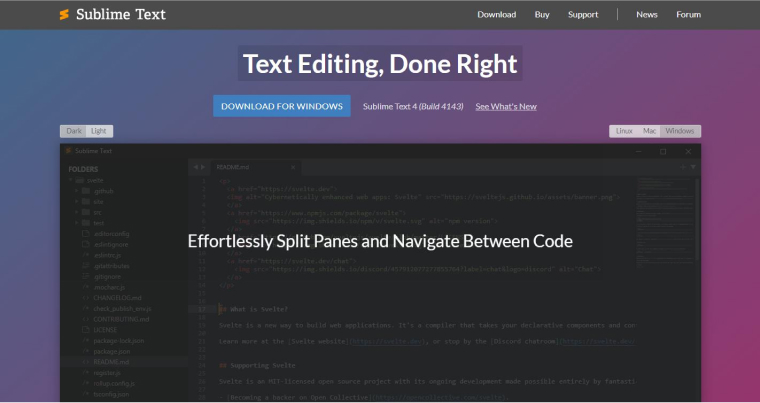
The variety of available integrated development environments (IDEs) nowadays is so extensive that picking the best one may be a daunting undertaking. Today’s software developers need to be fluent in several technologies and programming languages.
As a result, many programmers avoid doing their homework and instead use solutions that make building a website more difficult. That’s why it’s crucial that you go with a tried-and-true platform, like Sublime Text for developing ReactJS web applications.
3.7.1 Features of Sublime Text
- You can modify the syntax using the command palette.
- Class and method definitions are easily accessible.
- Sublime Text has an API that allows for customization and expansion.
- Shortcuts provide you with speedy access to this program.
- Sublime Text has a command palette where you may save your most-used features.
- It draws attention to the syntax.
3.7.2 Pros and Cons of Sublime Text
Pros:
- It is compact in size yet demonstrates exceptional swiftness.
- The text function demonstrates a high degree of effectiveness.
- Sublime Text is a quick and reliable text editor that is well-suited for working with huge datasets
- It offers a considerable quantity of plug-ins that are compatible with ST and can be effectively administered using the software.
- The embedded Python interpreter facilitates the development of plug-ins in order to enhance extensibility.
Cons:
- Although the pricing problem does not impact functionality, the closed source nature of the program means that fixing any bugs might take a considerable amount of time.
- Sublime is quick to launch and operate, however it frequently crashes while launching the Xcode project.
- More plugins mean more crashes for Sublime, and the user has no way of knowing which one is to blame. You must remove and evaluate each app separately.
- Sublime Text 3 and Sublime Text 2 are incompatible with several plugins. Sublime Text 3 does not support the vast majority of the plugins available for Sublime Text 2.
- When using Sublime Text 2, you won’t have to worry about a new window popping up. Opening many projects at once is a major hassle.
- You can only use the ctrl+command+p shortcut to switch projects with the currently active project, whether or not it has been saved as a sublime project.
3.8 Rekit Studio
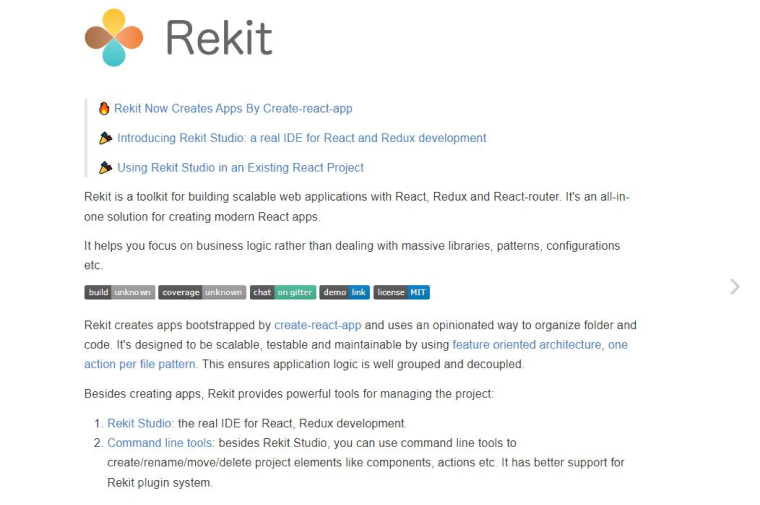
You may build apps using React, Redux, and the React Router with the help of Rekit Studio, an integrated development environment (IDE). It gives programmers of all skill levels a robust and user-friendly environment in which to create applications easily. It is a command line tool for constructing and maintaining React apps, and it is based on the Rekit CLI.
For developers, Rekit Studio’s graphical user interface (GUI) simplifies the process of making and managing React apps. It also offers a robust setting for testing and debugging, which helps developers find and address problems rapidly. In addition to its other features, Rekit Studio has a robust code editor that simplifies the coding process.
3.8.1 Features of Rekit Studio
- Refactoring.
- The testing of individual units.
- Creating code.
- Less and Sass are backed by it.
- React router.
- Command-line tools.
- You can expand the capabilities of Rekit by creating custom plugins.
3.8.2 Pros and Cons of Rekit Studio
Pros:
- Multi-system compatibility.
- Includes a command-line interface.
- Creating code.
- Including a dependency diagram.
- Smart IDE, accurately determines which files are building blocks.
Cons:
- There aren’t many add-ons available from other developers.
- Avg. community backing.
- Waste of a lot of resources.
4. Best IDE for React: Conclusion
You can find several more React js IDEs and text editors on the web. We’ve done the research and found the top IDEs for react development. This set of IDEs will help you much in simplifying your web application development processes.
The integrated development environments (IDEs) in this set will significantly facilitate the simplification of your processes.
Your development efficiency will vary greatly depending on the IDE you select. In addition, there are benefits and drawbacks of using a certain IDE over another. Once you establish the criteria, selecting the best option becomes simple. We promise that once you make the move to an IDE to aid with React development, you will never go back to traditional editors.

Hardik Dhanani has a strong technical proficiency and domain expertise which comes by managing multiple development projects of clients from different demographics. Hardik helps clients gain added-advantage over compliance and technological trends. He is one of the core members of the technical analysis team.
It's becoming increasingly obvious that many traditional retailers have made the transition to online operations. What was once conducted on the sidewalks has found its...
 Nov 10, 2023
Nov 10, 2023 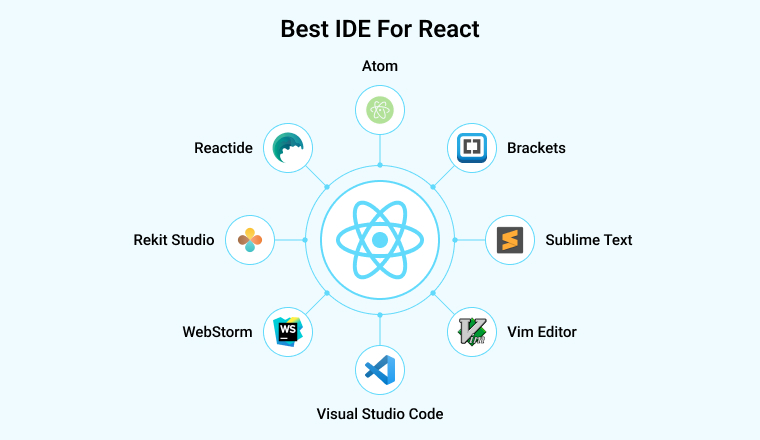



Comments
Leave a message...