Overview
The client came with the idea of having a platform for creating events, participating in one and win prizes. The event was supposed to be a kind of competition in which participants are earning points for completing photo/video scavenger hunt challenges and posting the documentation to the event's shared album.

Services used on this project
-
Platform
Android, iOS -
Backend
PHP -
Programming Language
Java, Swift -
Database
MySQL -
Development Tool
Android Studio, Xcode, Visual Studio Code -
Integration
Twilio, Instagram, Mailchimp, Google Map
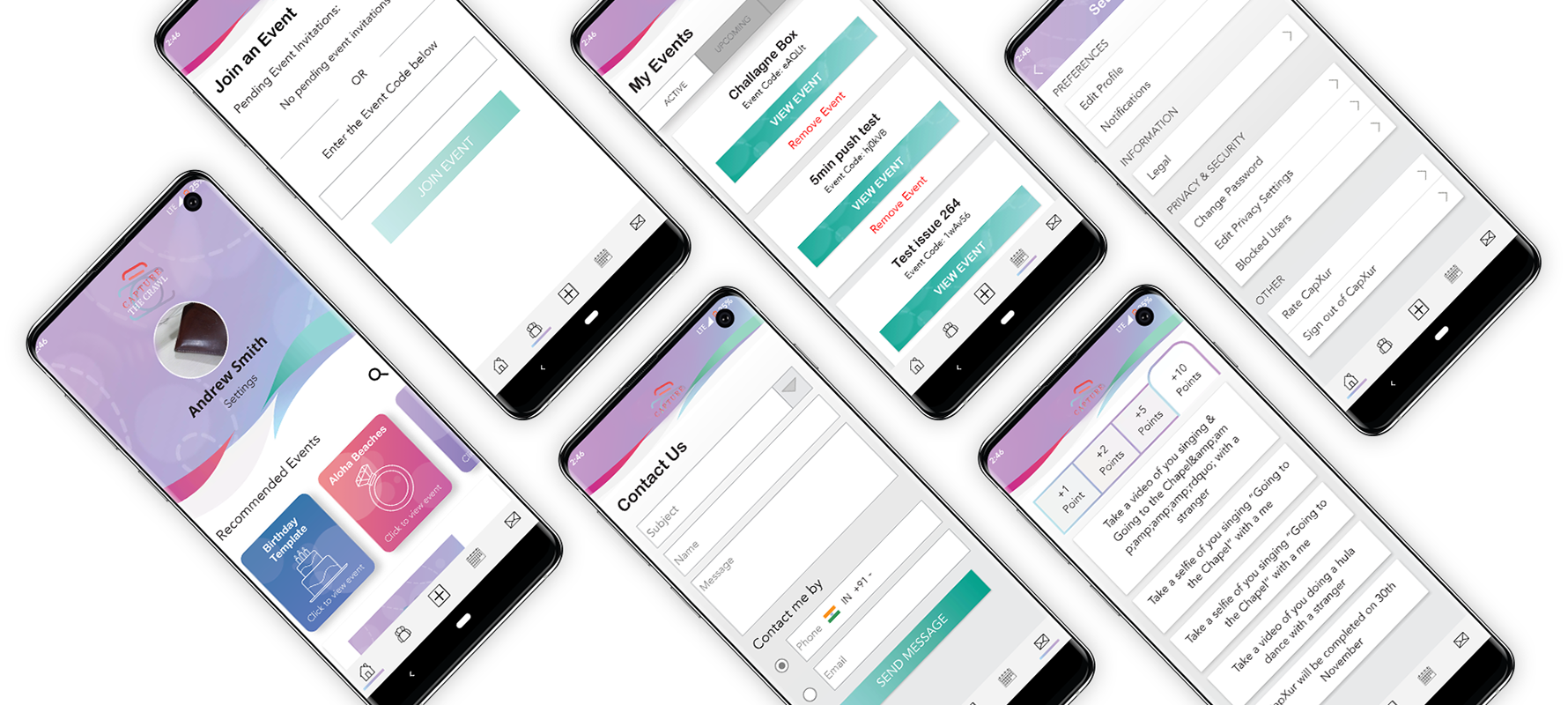
The Client
The Client is a professor based in the US. She also works as a designer and wishes to create a mobile app for the event hunting for her friends.
Core requirements were:
- Bring the wide range of people to one platform to play the scavengers game.
- Managing games in real-time that is activating the event and inactivating the event.
- Keeping track of participation and events.
- Simplify event creation process.
- Encouraging participation by offering exciting wins
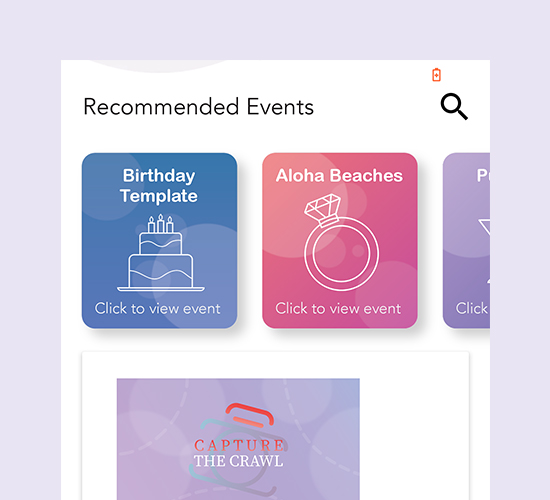
Approach
Having a clear understanding helped eTatvaSoft in developing an iOS application for the Client that helped her to make an effective engagement program. The platform delivers intuitive, user-friendly and error-free solutions that accelerated the client's business helping him save a few bucks.
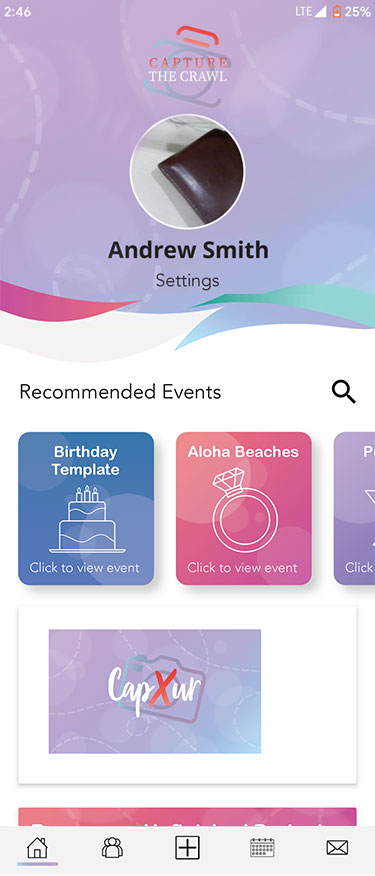
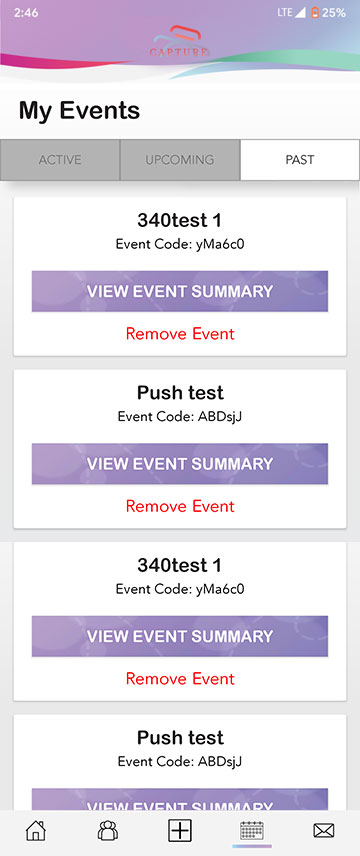
The Solution
eTatvaSoft developed an iOS application for the Client that helped her to make a perfect friends engagement program. Apart from being an effective, user-friendly and error-free solution, it was cost-effective.
Key features were:
- User is able to participate in any event by inputting the corresponding Event_ID code.
- The user must be able to form the joint event, upload and view photos added to a shared album.
- Ability to alert the group when to leave for the next location, to remove challenge points from participant score.
- A user is able to adjust their settings, edit their profile information, view material uploaded, user is able to view the material uploaded by platform.
- The user is able to view active, inactive, and past events.
- User is able to select and deselect guests from their list of contacts.
- The event settings screen enables event commissioner to manage the event's settings as well as edit participants' points.
- Users can give ratings and offer feedback for an event. They are able to select how many stars they would give the event, write a comment, or select what went well.
- When a user is swiping through photos/videos in the event album, ads will intermittently appear. The user can swipe through the ad if desired.
- Licensed events can customize the ads that they would like their participants to view or opt to remove ads from an event.
- The user is able to create a route map that will be used for an event.
- Any project that is unfinished is automatically saved in the user's "Saved Events" section and the user can resume their project at the stage they left off by clicking the button with the associated Event Name.
- Users can choose between three levels of customization for their event "Download an event", "Choose challenges", "Creates a custom event".
Highlighted Features
Create Event
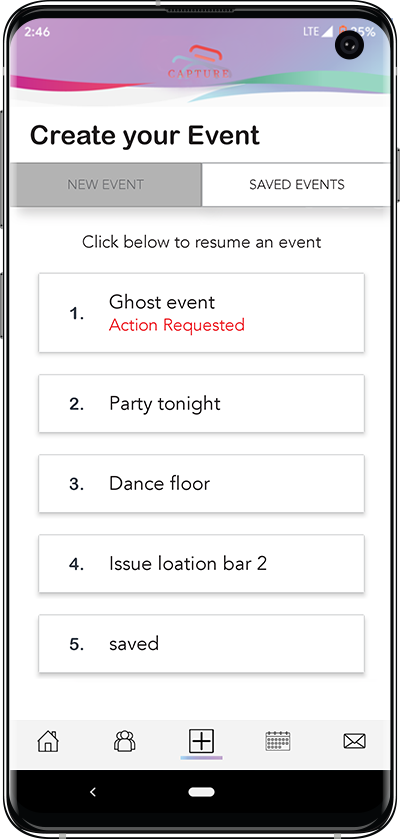
Select Event Time
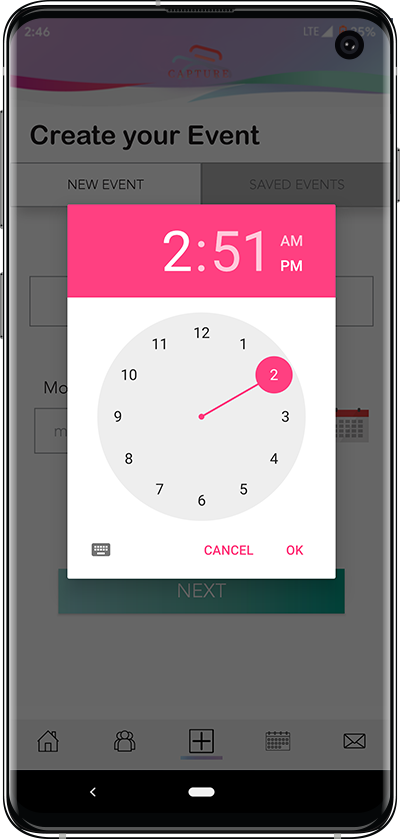
Event Category
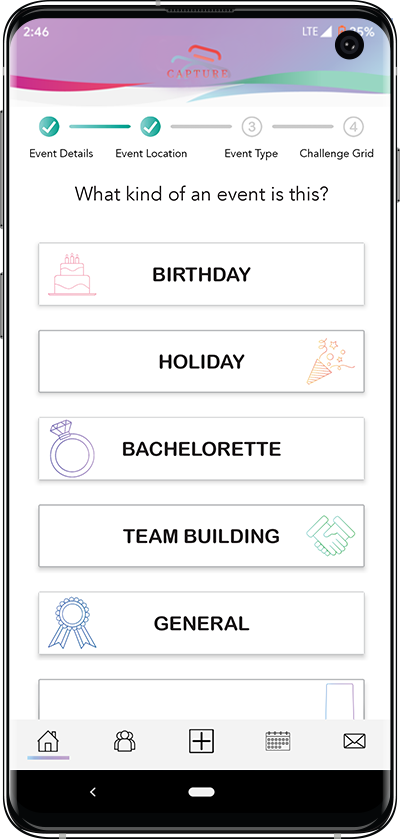
What can we help you with?
If you are interested in finding out more about how we can help your organization, please provide your details and project requirements. We'll get back to you soon.
